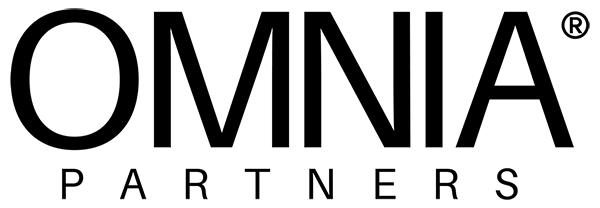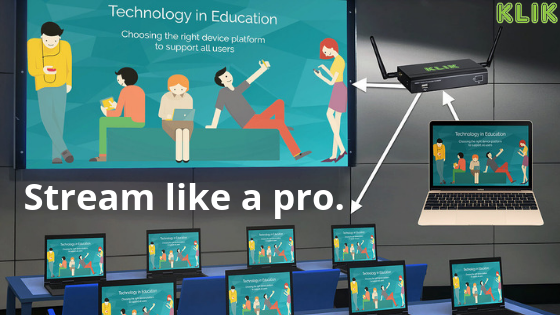
Never look back on the traditional style of streaming. Beginning now you’ll be able to do everything remotely without any wires getting in the way.
KLIK, a wireless display company out of Bellevue Washington, has developed solutions specifically to power wireless classrooms and support those in need of eliminating cables and navigating between presentations.
Whether you’re in the market for a new streaming tool or find it’s time to make the switch, look no further than KLIK.
Each district has it’s needs and KLIK understands.
As a universal solution, KLIK enables user to stream across a multitude of operating systems and devices.
Whether you are using a Chromebook (Chrome OS), or Microsoft (Windows) device, KLIK will work seamlessly.
KLIK makes sure users don’t have to install a single app to operate their platform.
No installation makes it easier for educators and students to stream their work effortlessly and present without having to use a single dedicated device.
You may be thinking, am I able to monitor access rights depending on the situation?
Absolutely.
With each KLIK product admins can enter Moderator Mode which allows them to manage user connections so you can focus on who is allowed access and who is not.

Along with managing user connections, admins have the option of password protecting their screen(s). This restricts access to outsider users who can view screen content only through obtaining access directly from an admin.
Does KLIK sound like a viable option for the classroom?
This is a common question that arises when pairing a wireless display tool for everyday hardware use. Educators rely on their technology to work without any trouble or time away from teaching.
KLIK ensures this will be the least of your concerns.
With the trustworthiness of Wizard – KLIK’s Setup Automation, ensuring setup is easier than ever before. When first on boarding a KLIK device, simply go through the Wizard to get your device up and running within minutes. The automation component guides you through a simple click through step process setting up a dedicated connection, selecting a wallpaper/screen saver, and more.

There is an increasing demand for digital tools within the classroom and a need for solutions that can do it all. From sharing, presenting, and connecting all-in-one, KLIK has created an efficient way to make this possible.
No wires equal unlimited potential. Students can present from anywhere in the classroom without ever having to get up from their seat.
Educators have control over who can connect to their screen at any given time. This makes for less of a hassle when waiting on students to connect.
A personal favorite of educators is the built-in-file sharing feature. This feature enables users to distribute digital files. By instantly sharing files with a simple drag and drop interface, recipients select who will gain access to files without “downloads from servers or cloud accounts”.
Searching for the perfect wireless display solution and haven’t come across it yet?
Look no further than the KLIK STIK, an ultra-small wireless screen sharing HDMI adapter that comes equipped with a USB socket.

Once the STIK is paired with a screen, users can sit back and relax while the Wizard automation tool pairs with Wi-Fi and gets you one step closer to streaming.
Looking for a more advanced tool to deploy? KLIK Boks PLUS or PRO is the right move.
KLIK Boks Plus features KLIKConnect, a dedicated application library permitting users to draw and write on presentations/mirrored displays through a “virtual overlay.”

On top of having access to KLIK’s applications, users can control their device with a wireless remote. The remote can select presenters, freeze the screen at any time, and operate as a media controller.
KLIK Boks PRO offers the exact features as the PLUS, in addition to providing remote management for large deployments.
Of all KLIK products the PRO is by far the smartest decision when users are looking for “powerful, flexible, and adaptable wireless presentation devices.”

The PRO supports streaming from a number of operating systems, such as Android, Chrome, Windows, and more. This is all made possible without installing an application.