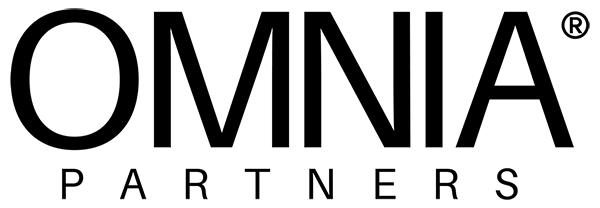We use cookies to make your experience better.
To comply with the new e-Privacy directive, you agree to the privacy policy and our use of cookies.
Google Classroom
Where teaching and learning come together
Google Classroom is your all-in-one place for teaching and learning.
Our easy-to-use and secure tool helps educators manage, measure, and enrich learning experiences.
Helping K-12 educators make a greater impact
Google for Education gives teachers the freedom to spend more time personalizing the learning experience and less time managing it. Students can learn 21st-century problem-solving and the skills they’ll use in their future careers, with accessibility features that help every student do their best work.Set up an entire school before the first bell
Transform IT with super fast set-up and straightforward cloud managementHigh achievers, low price point
Budget-friendly price points and shareable devicesCollaborate anytime and anywhere with a suite of tools for education
Manage your classroom with ease
With G Suite for Education, educators can create opportunities for learning, streamline administrative tasks, and challenge their students to think critically—all without disrupting current workflows. G Suite for Education tools are powerful on their own, but work even better together
Administer with confidence
Add students, manage devices, and configure security and settings so your data stays safe.










Bring all your learning tools together and manage multiple classes in one central destination.
Anyone in your school community can get up and running with Classroom in minutes.
Work simultaneously in the same document with the whole class or connect face-to-face with Google Meet.
Empower teaching and learning from anywhere, on any device, and give your class more flexibility and mobility.
Assignments
Easily distribute, analyze, and grade student work with Assignments for your LMS
Assignments is an application for your learning management system (LMS). It helps educators save time grading and guides students to turn in their best work with originality reports — all through the collaborative power of Google Workspace for Education.
Bring your favorite tools together within your LMS
Make Google Docs and Google Drive compatible with your LMS
Simplify assignment management with user-friendly Google Workspace productivity tools
Built with the latest Learning Tools Interoperability (LTI) standards for robust security and easy installation in your LMS
Save time distributing and grading classwork
Distribute personalized copies of Google Drive templates and worksheets to students
Grade consistently and transparently with rubrics integrated into student work
Add rich feedback faster using the customizable comment bank
Examine student work to ensure authenticity
Compare student work against hundreds of billions of web pages and over 40 million books with originality reports
Make student-to-student comparisons on your domain-owned repository of past submissions when you sign up for the Teaching and Learning Upgrade or Google Workspace for Education Plus
Allow students to scan their own work for recommended citations up to three times


Chromebooks
A range of simple yet powerful devices with built-in accessibility and security features to deepen classroom connections and keep user information safe.
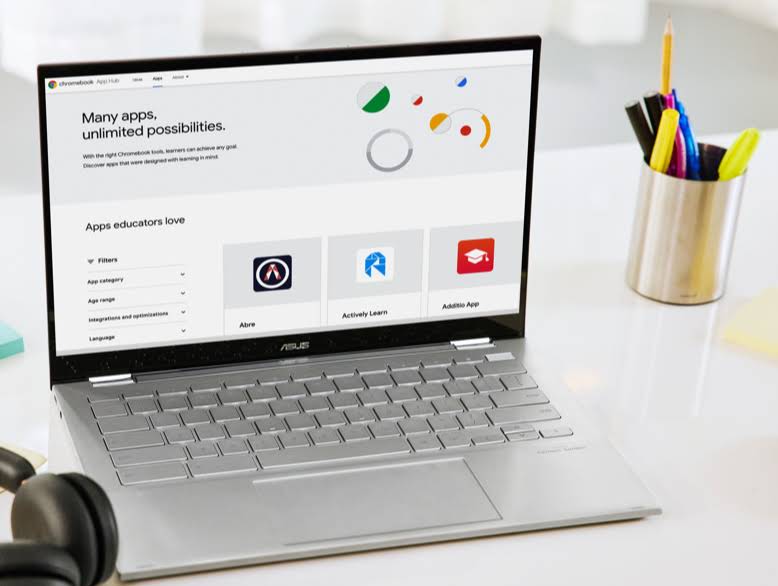
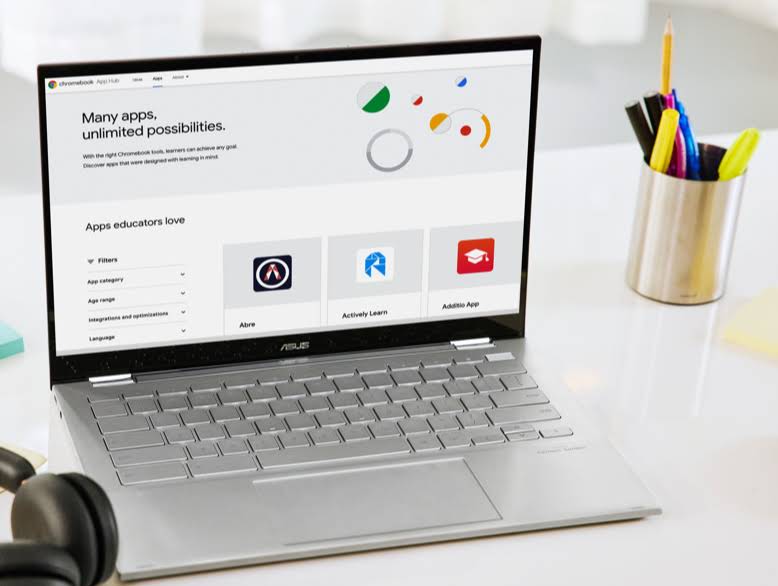
Learn from anywhere
Students can access their apps, settings, and more from any device
Prepare students for the future with collaborative projects that deepen digital skills
Discover and share new apps with educators using the Chromebook App Hub
Deploy and manage simply
Easy to distribute 1 or 100 devices
Simple to manage thousands of devices and set 200+ policies and commands
Add users, devices, printers, and internet from central Google Admin Console
Accessible for all learners
Centrally manage hundreds of thousands of devices from Admin Console
Versatile form factors to suit different budgets and needs
Shareable devices can be used across multiple classrooms and students
Get the latest security updates
Background updates install the latest security and features every 6 weeks
Two versions of ChromeOS on every device
Sandboxing of identities, user profiles, and OS itself
Layers of data encryption and verified security checks on boot up