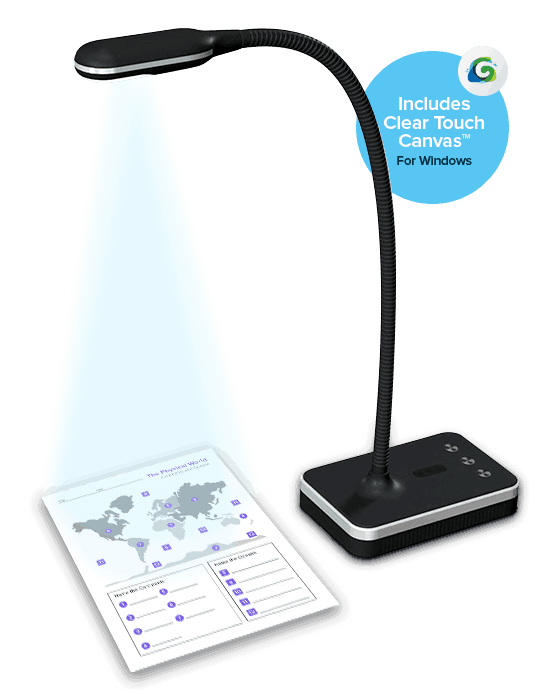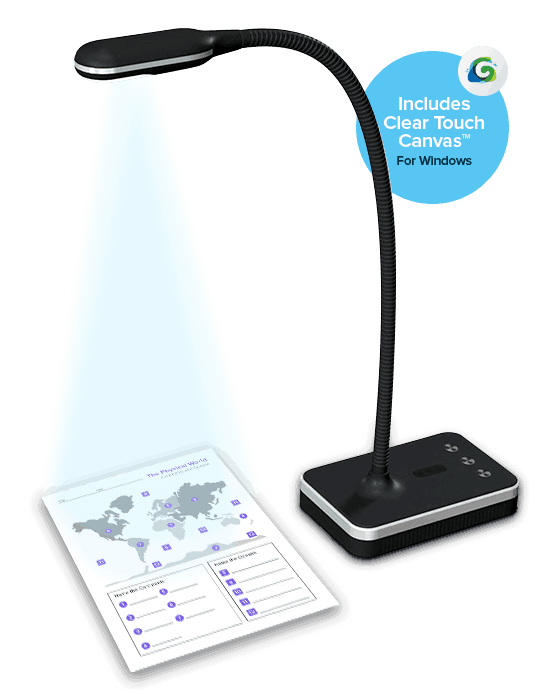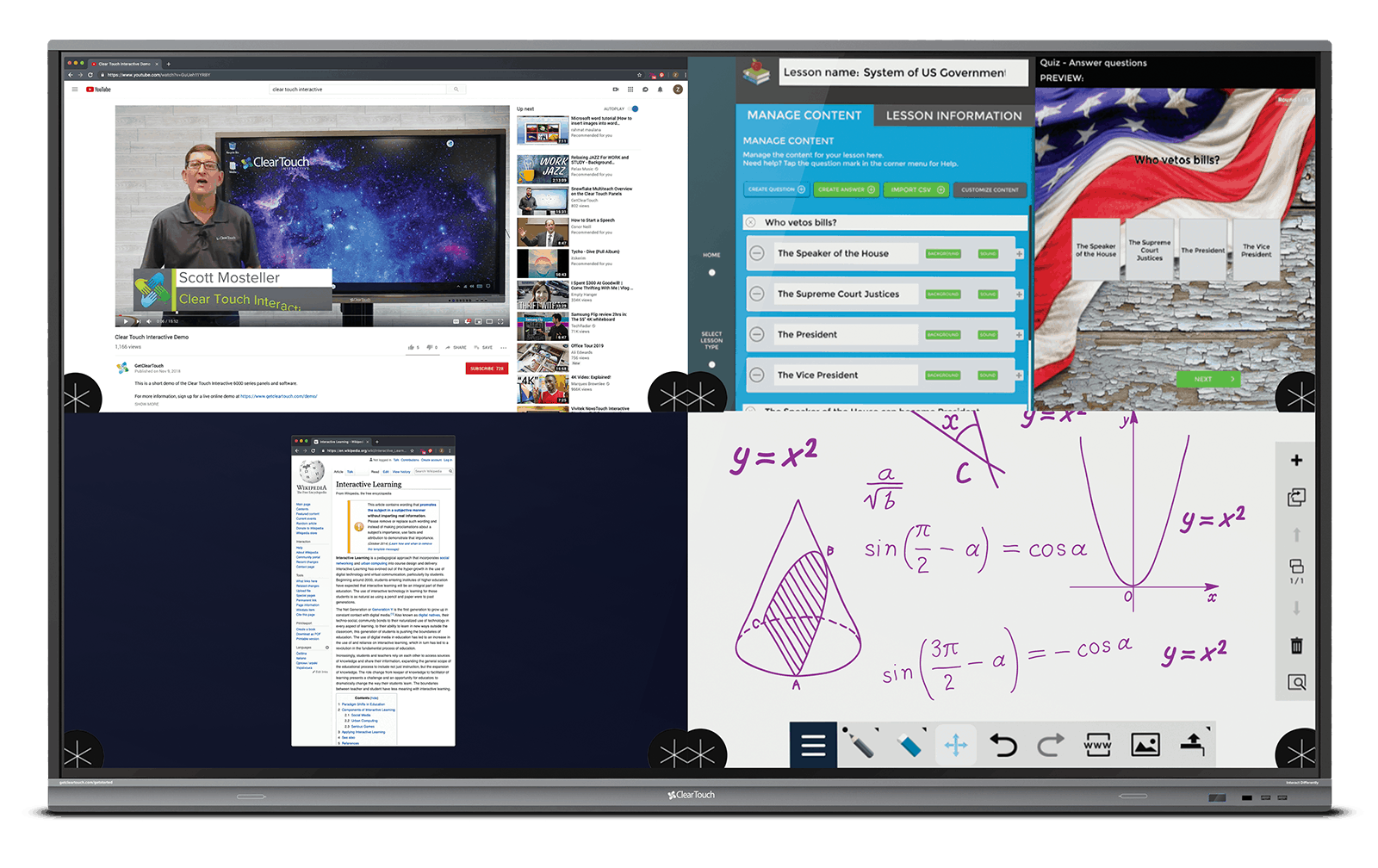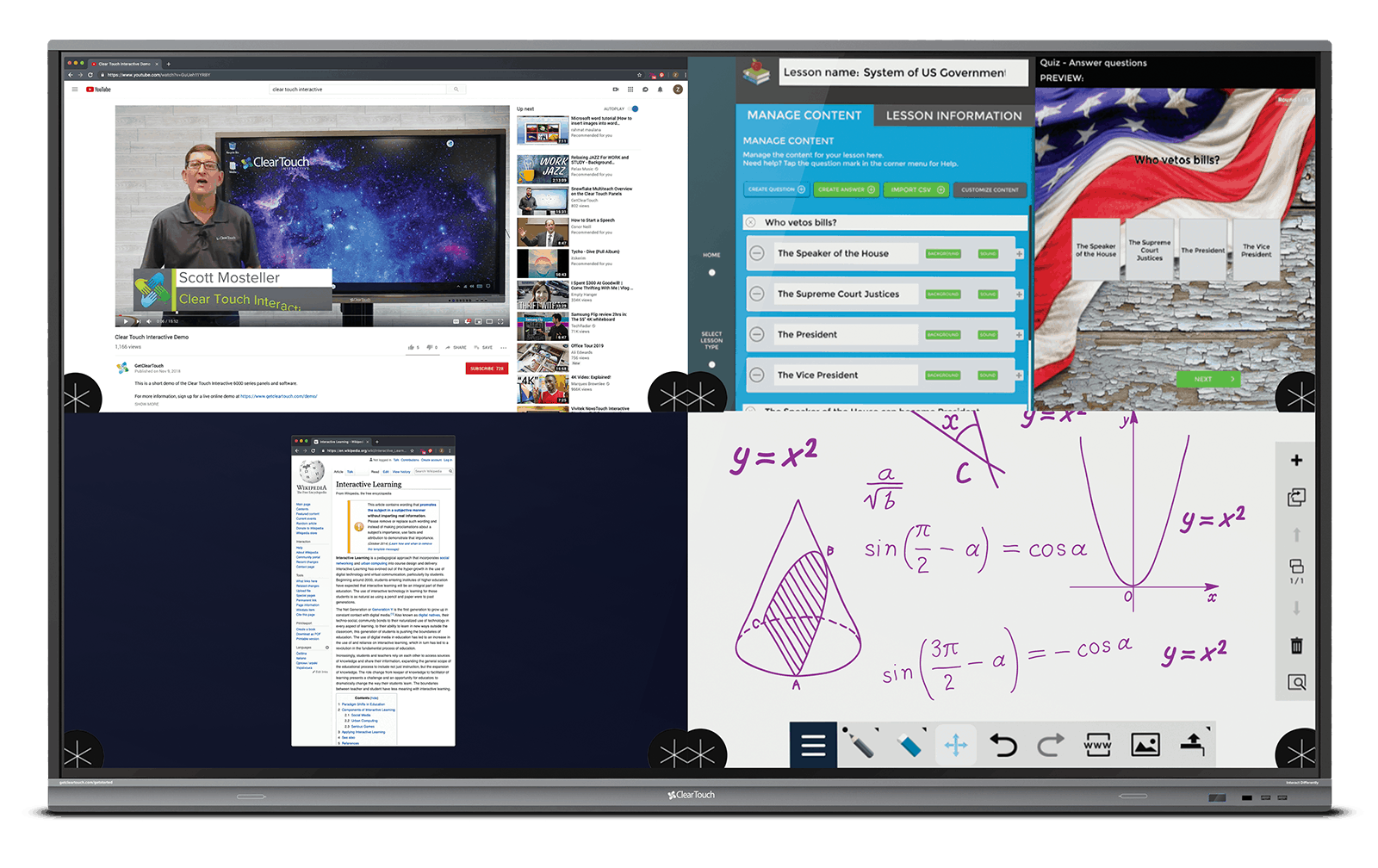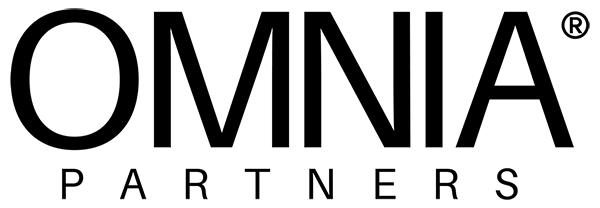We use cookies to make your experience better.
To comply with the new e-Privacy directive, you agree to the privacy policy and our use of cookies.
especially with the rise of online learning.
Learn about why ELMO is important for your school.


Visual Learning You Can Trust
ELMO’s 30-year reputation for excellent document cameras comes from our dedication to high-quality, innovative products. Our long-lasting, versatile machines have earned the trust of nine out of the nation’s 10 largest school districts. With high resolution outputs, unmatched zoom capability and an ability to adapt to all learning environments, ELMO is the perfect addition to every K-12 classroom.
A Camera for Any Classroom
ELMO understands that not every classroom is the same, so we carefully crafted a wide range of document cameras to meet educational and budgetary requirements. With portable, wireless, and Android-powered options, you’ll always be able to find a camera that brings the classroom experience to the next level. Use an ELMO in any classroom, whether the subject is STEM, language arts, or even physical education.
Increase Engagement & Understanding
Adding an ELMO to your school’s classrooms will provide endless educational opportunities for both teachers and students. ELMO document cameras are great for step-by-step art tutorials, putting the “show” back in show and tell, or even interacting with an augmented reality model of the solar system. With an ELMO document camera you’ll never be limited again!
Reduce Stress & Prep Time
Each ELMO comes with free access to software that allows you to annotate, compare, highlight, or even record lessons; a hassle-free way to get lessons to absent or remote students without having to conduct extra classes.




Collaborate & present without limitations. Use any device to share documents with the screenEngage and enable students to share content and ideas using Clevershare. Clevershare is designed to work with any device, allowing students to screen share and cast content and annotate no matter what platform you use (including iOS, Android, Windows and ChromeBuilt in collaboration toolsSimple to share content at the end of a lesson.
You can instantly save files to your cloud accounts, including Google Drive and Microsoft OneDrive. Email out notes from lessons with the in-built email functionality. Students can scan the on-screen QR code to have screenshots delivered direct to their personal devices.
Improve communication using your Clevertouch
Now you can show more than just date and time on your touchscreen when it’s not in use. Clevertouch launched the world’s first 24/7 dynamic messaging and digital signage system for Pro Series and Plus Series panelsYour Clevertouch panel will become central to your organisation delivering key messages and has the ability to power up and off at your selected times


A new learning perspective
DC100 Wireless Document Camerae
The Clear Touch® document camera extends the educational capabilities of Clear Touch panels, making it the perfect addition to your teaching toolbox.Create a More Engaging Classroom
Bright LED lights and a multidimensional neck help you bring any presentation into clear focus. When you can share course material or visual aids with your entire class and avoid unnecessary disruptions, it makes it easier to present complex material with incredible clarity.Wireless capabilities for expanded teaching potential
Wireless capabilities enable flexible placement around the room, and a built-in microphone ensures clear audio capture so you can stream and record demonstrations as needed.Simple, seamless integration
The document camera includes Clear Touch Canvas™ for Windows. This powerful software enables you to open all media types directly on your Clear Touch® panels, which means you can easily integrate your document camera presentations directly into your lesson plans.