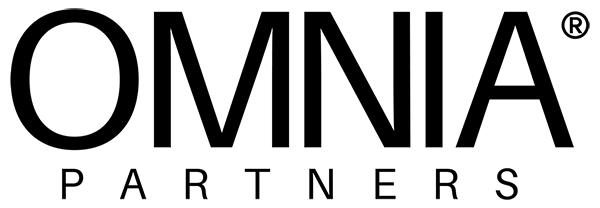We use cookies to make your experience better.
To comply with the new e-Privacy directive, you agree to the privacy policy and our use of cookies.
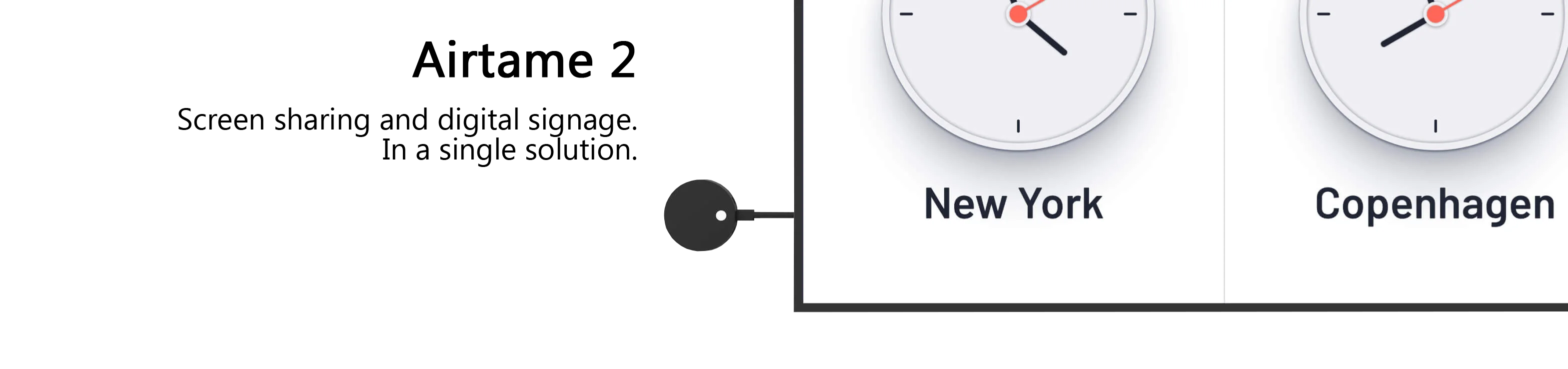
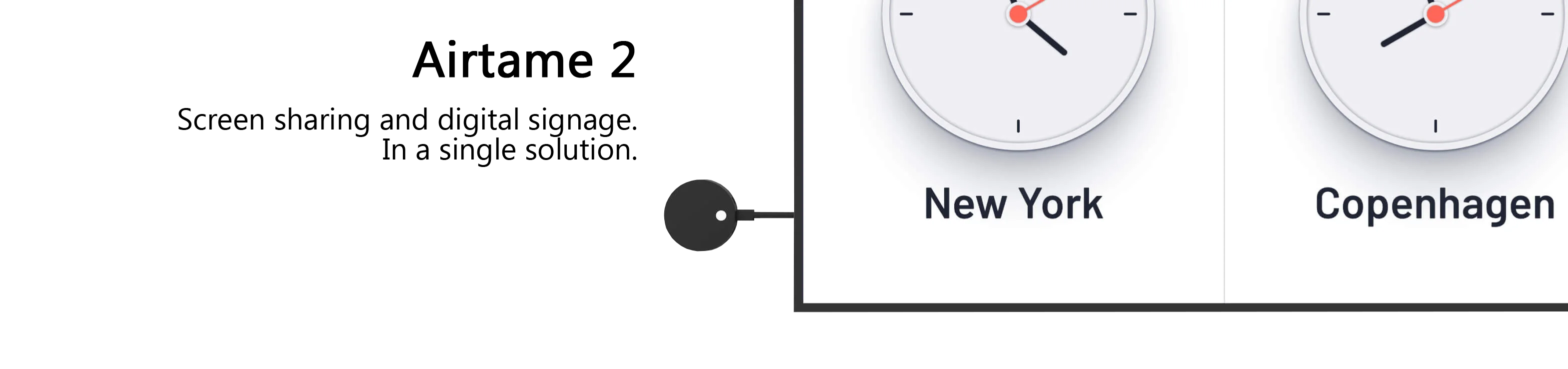
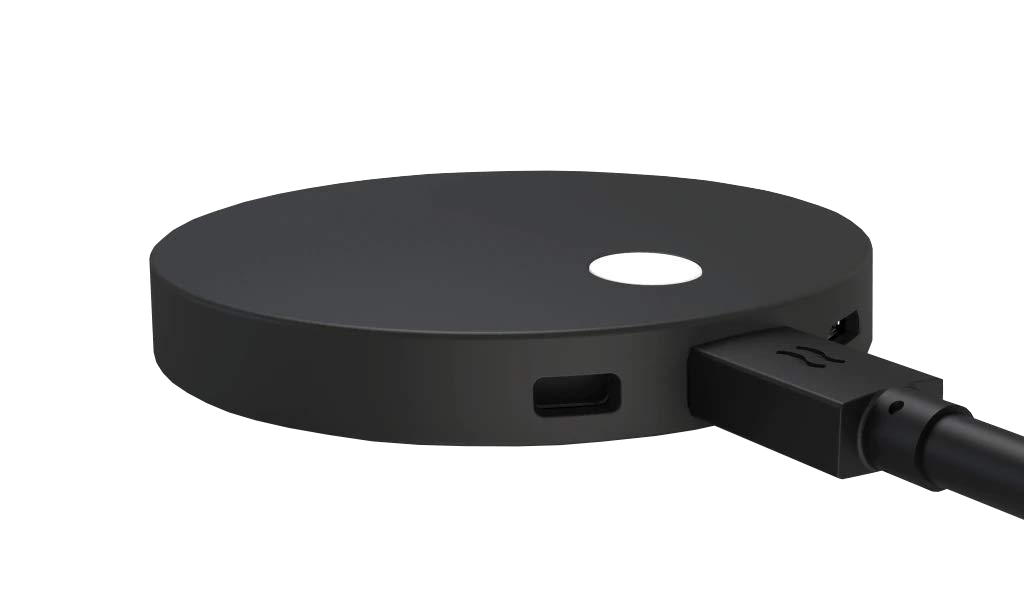
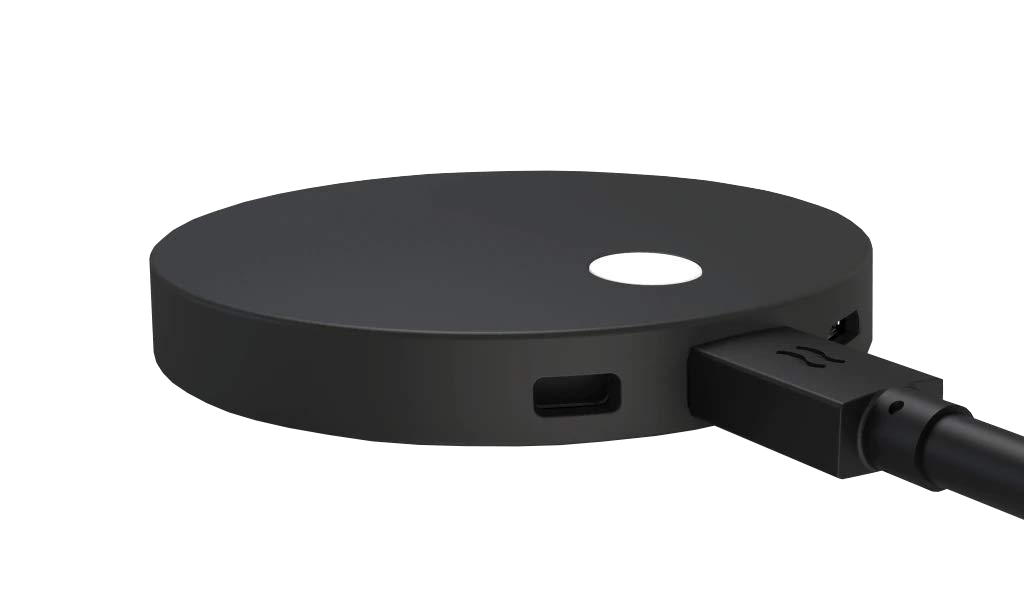
Present to any screen, in any room, from any device
Wireless screen sharing makes it easy to engage the room, whether you’re teaching a class, or collaborating with colleagues. Cast from your personal device to the shared screen. Airtame makes it easy for anyone to use.
With Airtame 2:
- Share from any device with Miracast, AirPlay, GoogleCast, or from the Airtame App
- Share what you want, with full screen mirroring or just a single window; even cast to multiple screens
- Share it securely, with PIN code connect, windows domain authentication
- No shared content leaves your local network
Wireless screen sharing makes it easy to engage the room, whether you’re teaching a class, or collaborating with colleagues. Cast from your personal device to the shared screen. Airtame makes it easy for anyone to use.
With Airtame 2:
- Share from any device with Miracast, AirPlay, GoogleCast, or from the Airtame App
- Share what you want, with full screen mirroring or just a single window; even cast to multiple screens
- Share it securely, with PIN code connect, windows domain authentication
- No shared content leaves your local network
Educate, inform and engage
When your screens are inactive, turn them into digital signage with Airtame 2 and Cloud Plus. Display information on upcoming events, class schedules or company news. Show motivational messages, product videos and more.
Design your display
Display websites, room agendas, digital menu boards, project progress and more. Access a range of apps including Google Slides, Microsoft PowerPoint, Dropbox, OneDrive and many more.
Schedule in advance
Set specific times and days for content to show on each screen around the school or office.
Preview content
See what’s showing on each of your screens, via Airtame Cloud, to make sure you have the right content and correct image quality.
Present to any screen, in any room, from any device
Wireless screen sharing makes it easy to engage the room, whether you’re teaching a class, or collaborating with colleagues. Cast from your personal device to the shared screen. Airtame makes it easy for anyone to use.
When your screens are inactive, turn them into digital signage with Airtame 2 and Cloud Plus. Display information on upcoming events, class schedules or company news. Show motivational messages, product videos and more.
Design your display
Display websites, room agendas, digital menu boards, project progress and more. Access a range of apps including Google Slides, Microsoft PowerPoint, Dropbox, OneDrive and many more.
Schedule in advance
Set specific times and days for content to show on each screen around the school or office.
Preview content
See what’s showing on each of your screens, via Airtame Cloud, to make sure you have the right content and correct image quality.
Present to any screen, in any room, from any device
Wireless screen sharing makes it easy to engage the room, whether you’re teaching a class, or collaborating with colleagues. Cast from your personal device to the shared screen. Airtame makes it easy for anyone to use.
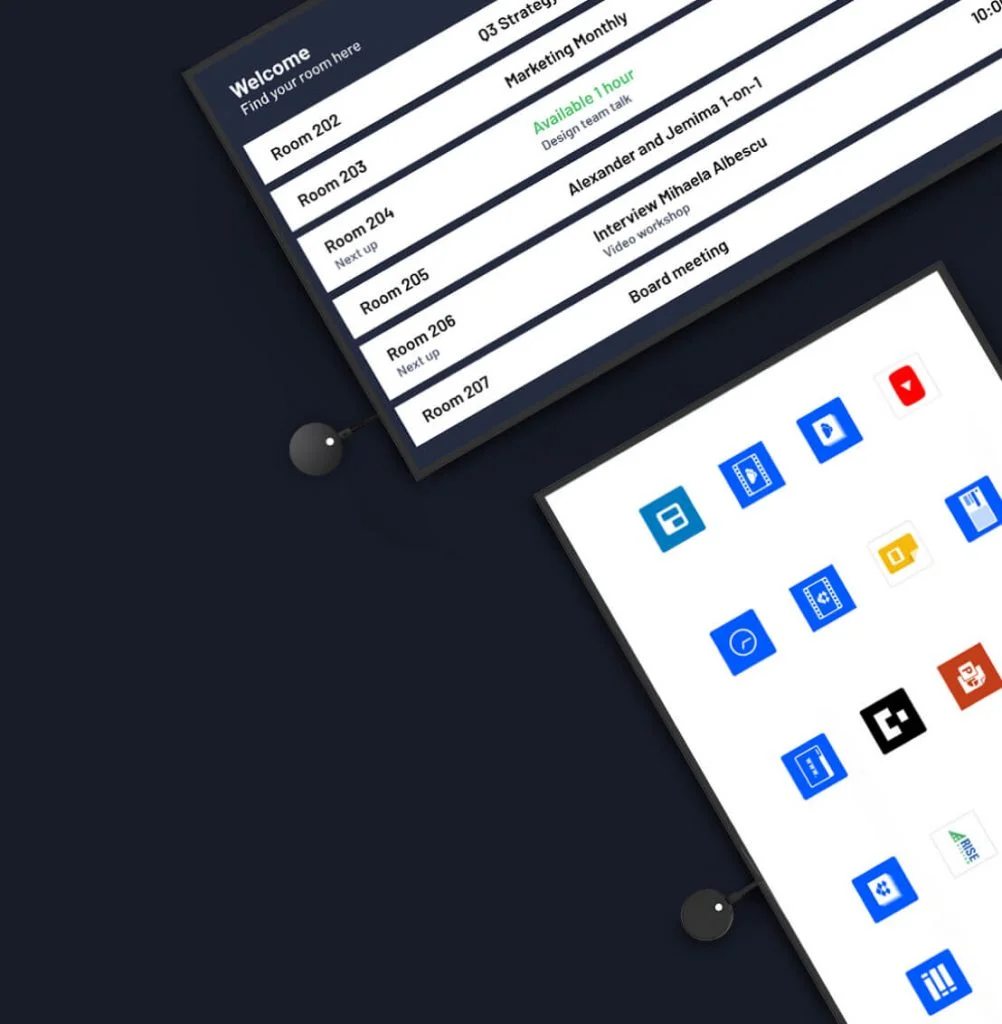
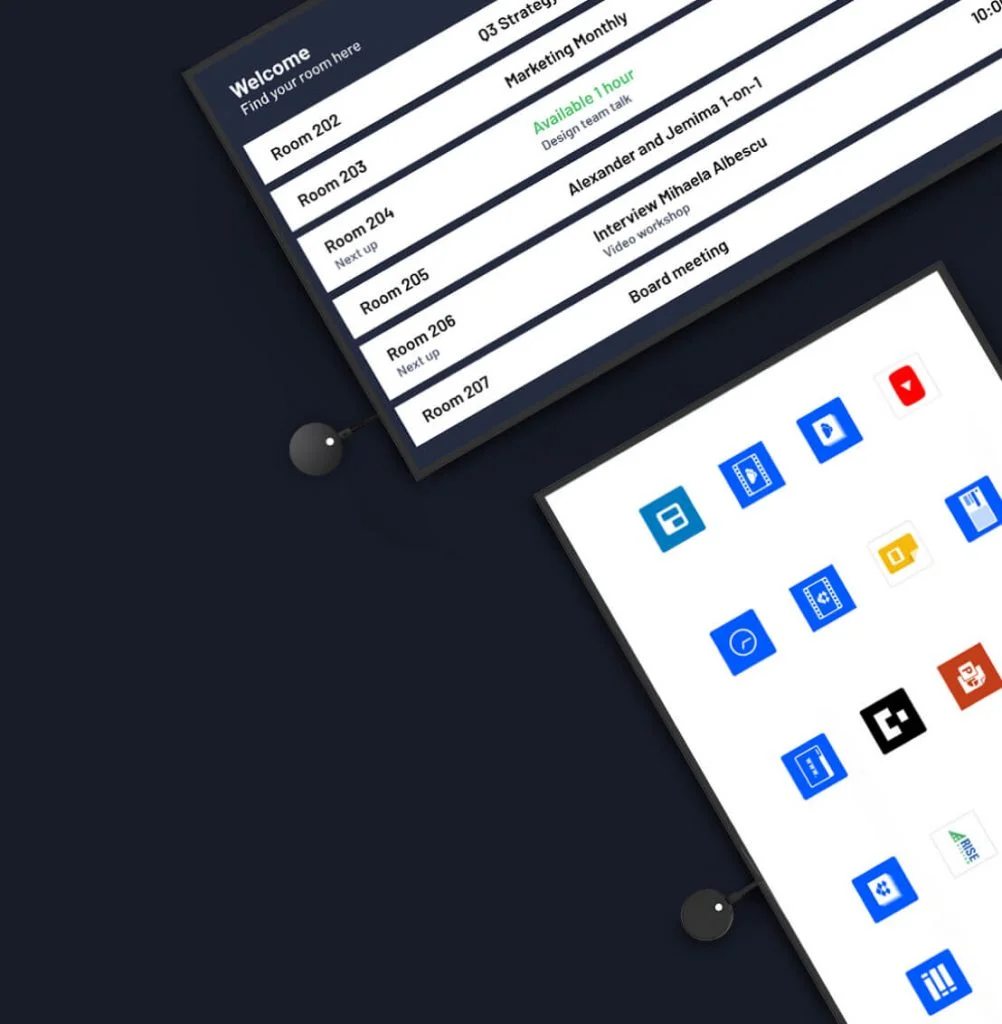
Get in the flow with Airtame
Airtame Hub is the premiere Airtame experience for screen sharing, digital signage, and seamless hybrid conferencing.
Airtame Hub is the premiere Airtame experience for screen sharing, digital signage, and seamless hybrid conferencing.


Collaborate effortlessly
Boost collaboration with flexible, wireless conferencing software.
Boost collaboration with flexible, wireless conferencing software.
Easy screen sharing for all participants in a room, and remote attendees.
Screen share in a meeting without joining the video conference call (magic).
Connect seamlessly across services
Effortlessly control your video conferencing with a single conferencing system.
Promote unified communications through simplified cross-service support.
Start an MS Teams or Zoom video call on the same room system.
Effortlessly control your video conferencing with a single conferencing system.
Promote unified communications through simplified cross-service support.
Start an MS Teams or Zoom video call on the same room system.


Hybrid Conferencing Bundle
Simplify video conferencing with the Airtame Rooms running on the Airtame Hub.
Connect seamlessly across services
Effortlessly control your video conferencing with a single conferencing system.
Promote unified communications through simplified cross-service support.
Collaborate effortlessly
Boost collaboration with flexible, wireless conferencing software.
Easy screen sharing for all participants in a room, and remote attendees.
Screen share in a meeting without joining the video conference call (magic).
Simplify video conferencing with the Airtame Rooms running on the Airtame Hub.
Connect seamlessly across services
Effortlessly control your video conferencing with a single conferencing system.
Promote unified communications through simplified cross-service support.
Collaborate effortlessly
Boost collaboration with flexible, wireless conferencing software.
Easy screen sharing for all participants in a room, and remote attendees.
Screen share in a meeting without joining the video conference call (magic).
Why Airtame?
Make your classrooms more collaborative
Airtame is a wireless presentation device that plugs into the HDMI port of any TV or projector, allowing you to instantly display content from all major platforms using just an app and regular WiFiNo cables, no fuss, and teachers are no longer tethered to the front of the classroom.
They can engage with their students, share presentation abilities, and unlock student-centered learning
Easy to deploy. Even easier to use
Airtame is easy to set up with your encrypted school WiFi network. Teachers and students can then connect directly with the Airtame app. It takes just two clicks for them to get goingHow Airtame is Putting Safety First in the Post-Lockdown World
Airtame's Unified Platform
Airtame's unified platform for sharing amongst multiple screens provides various solutions for teachers and faculty to create a safe environment for their classrooms and studentsDeclutter your School
As students eventually come back to school, Airtame allows faculty to tailor safety protocols throughout your school and others within the district to declutter high traffic areas such as hallways, cafeterias, and other common areas

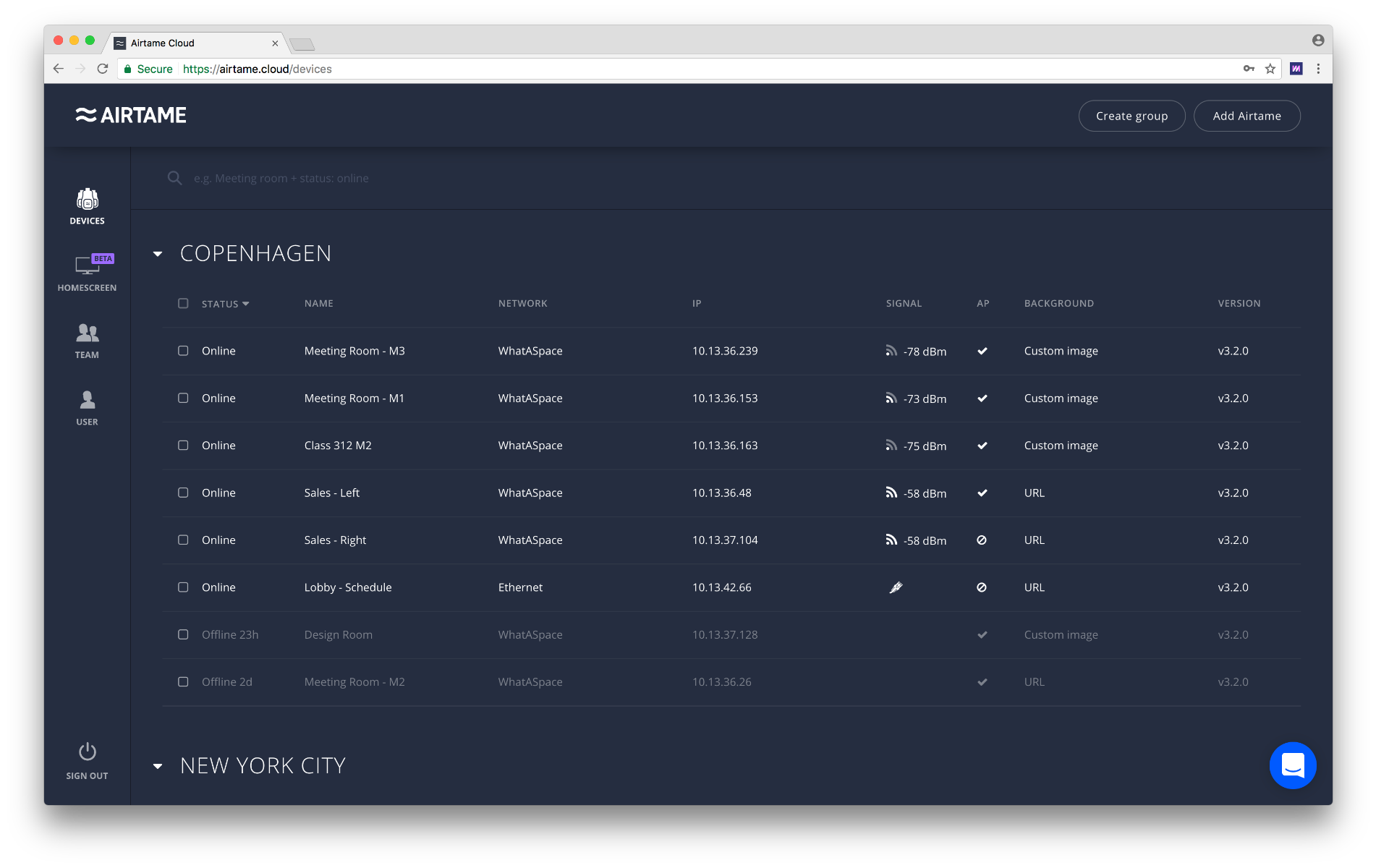
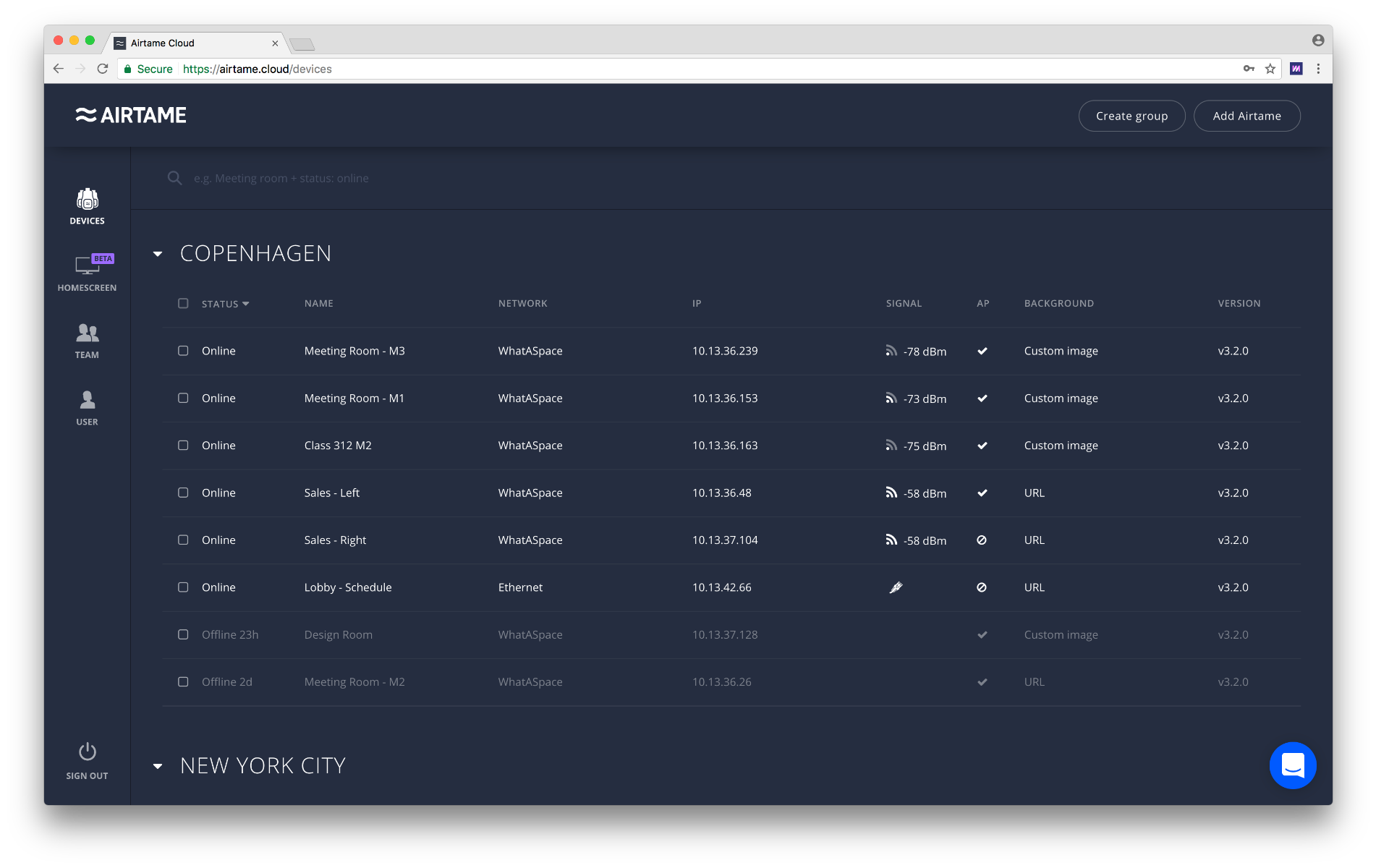
Control from the cloud
Reduce your IT ticket requests with Airtame Cloud
Easy remote management that lets you manage and monitor devices without leaving your chairMonitor and manage your Airtames without any fuss
Airtame Cloud allows you to remotely manage all of your devices from anywhere in the world. You'll create an organization account that you can invite other admins to. Once created, you simply add each Airtame to the organization's accountControl the digital signage of your devices
Get a visual preview of the digital signage currently showing on your devices. This can be completely deactivated or disabled per device. A stream is never captured or sharedMirror your screen from any device
You no longer have to juggle between different types of input cables
Airtame 2 connects wirelessly to any device running on any platformYou can even connect your students’ Chromebooks or mobile devices
Everyone can connect and stream from their favorite device, using the free Airtame application